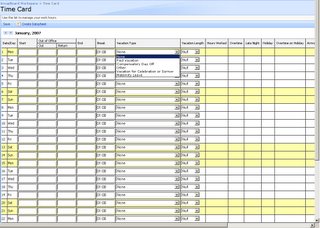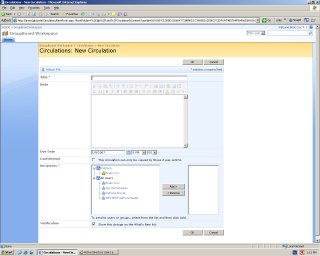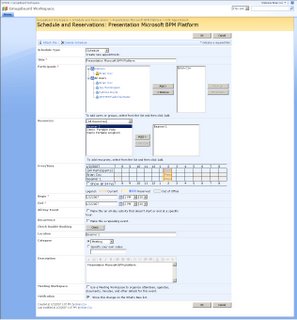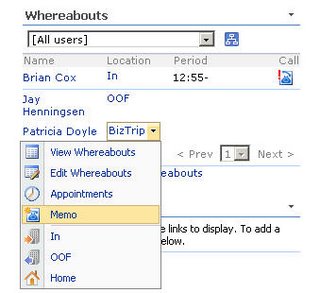Update 31/01: I got some interesting feedback about this posting so, I'm incorporating it
There are some changes in the way that site collections behave in Office SharePoint Server 2007 - one of the most important ones is that when you create a site underneath the site directory - it will belong to the portal site collection (If you keep the default settings that is). So if you want to create a new site collection you will have to do it from within SharePoint Central Administration. Open SharePoint Central Administration within your browser, navigate to the Applications Tab. Underneath the SharePoint Site Management category, you will be able to create a new site collection. It is however also possible to allow creating site collections from the site directory as well - as shown in this posting - SharePoint 2007: Site Collections or sites ... that is the question.
Enable the creation of Site Collections in Sites Directory
- From the portal, use the Site Actions menu, select Modify All Site Settings. If you are not on top level site you will need to go to Top Level Site Settings.
- Under site collection administration, select Site Directory Settings.
- Select the checkbox to create new site collections from sites directory.
If you keep the standard settings, you will quickly see when a site belongs to the portal site collection - if the URL contains something like http://[yourportal]s/sitedirectory/demosite/ or when it belongs to a separate site collection - http://[yourportal]/sites/demo (Notice the sites term in the URL).
So what are the pro's and cons of working with multiple site definitions in a SharePoint Server 2007 setup? (The next list is not exhaustive - if you have some other ideas - you are welcome to add them to the comments of this postings):
Reasons why to use a site collection with multiple divisions/departments within an organisation:
- Ability to create sub portals using the Collaboration Portal template (or Publishing Portal template) for top level sites.
- Navigation menus can be different accross all divisions
- Styles can be defined separately for each division, each root master page can inherit dwn through out individual site collections
- Security groups – Groups are shared at the site collection level so you will have one specific group of owners,members and readers for each division. When you use multiple site collections it will be easier to delegate security settings to the site collection administrator.
- Search scopes – Each site collection can specify relevant search scopes to appear in the search menu
- Themes – Each site collection can have unique themes to choose from that can inherit from their patch colors
- Features – Each site collection can deploy unique features
- Lists – Each site collection can have different list templates (such as stamping and reusing lists that are relevant)
- Lookup fields – Each site collection can use individual lookup field types into other lists for unique bindings
- Workflow – Each site collection can have individual batch deployed workflows (those through Visual Studio)
- Content types – Each site collection can have individual content types (an object that is stored within MOSS that defines several elements of a piece of content,such as a document library that will specify multiple types during newcreation)
There are however also a couple of downsides to creating lots of site collections:
- More administration necessary, site groups, site quota's, content types (and also site columns) are all defined at site collection level.
- The Content By Query web part does not work accross site collections.
- Site aggregator and Table of Contents web part don't work accross site collections
- When you don't create sites underneath the site directory, you will need to add them manually to a central site directory if you want to get a global overview accross all site collections. Update: Apparently MOSS 2007 also supports the notion of a master site directory - you can activate this from within SharePoint Central Admin. Go to the Operations tab and take a look at Master Site Directory settings.
tags: sharepoint, wss3, wss, sharepoint+2007, moss, moss+2007, moss2007, office, office2007