SharePoint Server 2010 supports the notion of Enterprise Content Types and Content Type syndication.
This concept allows for consistent content type schema’s across SharePoint over multiple site collections. Enterprise Content Types are basically content types which are published from a central Site Content Type gallery -called the Content Type Hub - to content type galleries on other site collections (even on other web applications or across farms).
This is implemented using a Managed Metadata Service Application. If you are new to the concept of Service Applications in SharePoint 2010 - take a look at these articles - SharePoint 2010: Service Applications Part One: Model Overview and The New Service Application Architecture in SharePoint 2010.
In the configuration options for the Managed Metadata Service you can specify a certain site collection to act as a central repository of content types. This central repository is called the Content Type hub. Other site collection can then consume the content types from this content type hub. There is a maximum of 1 hub per Managed Metadata Application Service but it is possible to create multiple Managed Metadata Applications each with a corresponding site collection hub.
For content types which you define on the site collection content type hub - you get an extra configuration option - Manage publishing for this content type. 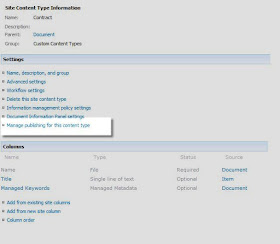
Here you can publish this content type to other site collections. You can also decide to unpublish a content type or republish it if you have made changes to the content type.
In the background this is actually accomplished using the Content Type Subscriber SharePoint Timer Job.
If you go to Site Settings on a top level site of a site collection level which does not act as a content type hub - you will notice an entry called Content Type Publishing where you get an overview of Enterprise Content Types you can consume as well as the Managed Metadata Service Application from which you consume them. The consumed content types will be marked as read-only. You will see in the screenshot that it is possible to define multiple managed metadata service applications and thus also multiple content type hubs. 
Make sure that you design this carefully since it is not possible to change the content type hub location afterwards on the Managed Metadata Service application
Hi,
ReplyDeleteI am not finding the Content Type Publishing entry in the site settings. My site is not a hub but just a regular site. Any idea why would this happen? (I checked the timer jobs and both completed successfully)
Thanks,
Thomas
i have exactly the same problem what type fo site do we need to deploy for this to work?
ReplyDeletewith kind regards
BK
Thomas & Billy -
ReplyDeleteTo enable Content Type Publishing you would need to configure and specify the site collection which you want to make it Hub in Manage Metadata Service App. Follow these steps:-
1. Go Central Admin > Application Mgmt. > Manage Service Applications.
2. Select Manage Metadata Service Application and Click ‘Properties’ button from the ribbon. (Create new application is its not showing in the list)
3. In the properties page at the very bottom (last option) specify the site collection url that you want to make the Hub for the content types ‘http://sp2010dev/’
4. Click OK
5. Go to ‘http://sp2010dev/’ > Site Actions > under Site Collection Administration, the option ‘Content Type Publishing’ will be visible.
I hope that helps. Thanks!
Amit Khanna