Joel Oleson compiled a Top 100 of SharePoint blogs using Technorati ranks, Google ranking, etc ... I made it on number 12 - thanks a lot ....
Thursday, May 29, 2008
Wednesday, May 28, 2008
Getting started with SharePoint and Silverlight - Part II
In the first part I talked about how to get your first Silverlight app up and running. Now let's see how to get this into SharePoint. Patrick has created an excellent checklist about How to configure your SharePoint extended IIS Web app for working with Silverlight 2 applications.
For step 4 - if you need to add System.Web.Silverlight.dll to the GAC - you will find this file underneath C:\Program Files\Microsoft SDKs\Silverlight\v2.0\Libraries\Server (default installation folder for the Silverlight SDK).
For step 6 - I used the 3.5 Config feature from Codeplex - http://www.codeplex.com/features which works pretty good.
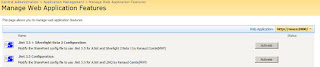
To test everything out - let's start of with one of the samples in the Silverlight BluePrint for SharePoint - which contains six sample applications:
- A simple “hello, world” sample showing Silverlight in a Web part.
- A Silverlight slider control as a SharePoint custom field type.
- A navigation control.
- A Colleague Viewer
- A Silverlight picture viewer for a SharePoint picture library.
- A visual how-to center, created in Silverlight and based on a SharePoint list, for viewing videos.
Let's start off with the Silverlight "Hello world" example. Steps that I took:
- Extracted the setup project and ran the installation - after this I could see the HelloSilverlight appear but it would not load the Silverlight app
- Next I recompiled the Silverlight app using Visual Studio 2008 and copied the XAP file in the clientbin directory over the existing XAP file.
Another interesting webpart which is packaged together with the "Hello world" sample is the SilverlightPart which is basically a webpart which can host a Silverlight application (1.0 or 2.0). You can select the Silverlight app to host by selecting it using the webpart properties.
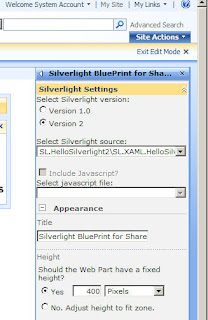
When I started fiddling around with these Silverlight apps - I regularly noticed this error message "Internet explorer has encountered a problem with an add-on and needs to close. The following add-on was running when this problem occurred
npctrl.dll" - luckily I found this post - IE crashing with Silverlight 2 - Part II - It was not fixed ! But it's now! and this did the trick - apparently Silverlight tried to go online to get an update but my VPC had no networkconnection.
That's it for today, in a next posting I will try to explain what the code in the HelloSilverlight webpart does.
Tuesday, May 27, 2008
SharePoint CustomAction feature - overview of CustomAction identifiers
Today I needed to create a SharePoint feature which would add a link on the Site Settings page within the Site Administration section - in SharePoint this is done by defining a CustomAction feature. A colleague of mine pointed me to two invaluable resources if you need to build a CustomAction feature:
Monday, May 26, 2008
Presentations for BIWUG session on 22-05-2008 available
I uploaded the slidedecks and democode for the BIWUG session of last week - have fun:
- Code samples workflow deep dive
- Biztalk and SharePoint integration
- Workflow deep dive presentation
- IBM Team Collaboration Software - Lotus Software
Sunday, May 25, 2008
ODF support in Office 2007 SP2
This is the most interesting part of the press release - Microsoft Expands list of formats supported in Office
With the release of Microsoft Office 2007 Service Pack 2 (SP2) scheduled for the first half of 2009, the list will grow to include support for XML Paper Specification (XPS), Portable Document Format (PDF) 1.5, PDF/A and Open Document Format (ODF) v1.1.
When using SP2, customers will be able to open, edit and save documents using ODF and save documents into the XPS and PDF fixed formats from directly within the application without having to install any other code. It will also allow customers to set ODF as the default file format for Office 2007. To also provide ODF support for users of earlier versions of Microsoft Office (Office XP and Office 2003), Microsoft will continue to collaborate with the open source community in the ongoing development of the Open XML-ODF translator project on SourceForge.net.
As I stated before (Microsoft support ODF through Sourceforge project - ODF addin for Word 2007) - this is quite important here in Belgium where the Belgian government decided to standardize on ODF starting on September 2008 (text in Dutch).
Tuesday, May 20, 2008
The Document Information Panel and InfoPath - the devil is in the details
I recently took a look at the Document Information Panel functionality in Word 2007 which allows you to provide a custom form to enable metadata editing for documents stored in SharePoint and encountered something unexpected.
You can actually customize this Document Information Panel by plugging in your own Document Information Panel (DIP). A Document Information Panel is actually nothing more then an InfoPath form - see InfoPath 2007: Customizing the default Document Information Panel.
SharePoint autobuilds a DIP for your document metadata and seems to work without an installation of InfoPath on the client. But what if you want to build your custom Document Information Panel using InfoPath? This where things get ugly - like this guy noticed as well - All about the Document Information Panel and InfoPath issues. Whenever you are going to use a custom Document Information Panel - you will need to have InfoPath installed on all the clients.
This is actually explained on this page - Microsoft Office Professional Plus 2007 Suite Comparison - all the way to the bottom - there is a footnote which contains some very important information.
| Features and Benefits | Office Standard 2007 | Office Professional Plus 2007 | Office Enterprise 2007 |
| Complete, collect, and organize Office InfoPath e-mail forms in Office Outlook 2007.2 | |||
| Host embedded, fully customizable InfoPath forms in Office Word 2007, Office Excel 2007, and Office PowerPoint 2007.2 | |||
| Complete forms in Programmable Task Panes. 2 | |||
| Complete custom fields and execute custom business logic in Document Information Panel forms.2 |
2 These capabilities require that Office InfoPath 2007 be installed on the client computer. Office Professional Plus 2007 and Office Enterprise 2007 include Office InfoPath 2007. Organizations that acquire other suites can purchase and install Office InfoPath 2007 separately.
As I stated in the title - the devil is in the details ... sometimes even in a footnote.
Saturday, May 17, 2008
Getting started with SharePoint and Silverlight - Part I
This is the first part of a series of postings about how you can use Silverlight and Office SharePoint Server 2007 together. I'm new at Silverlight development - so I will take it one step at a time.
Things you will need to install to get you started right now:
- .NET 3.5 - install this before you install Blend
- Silverlight 2.0 Beta 1
- Silverlight 2.0 SDK Beta 1
- Silverlight 2.0 Beta 1 Documentation
- Source code and Unit tests for the Silverlight 2.0 Beta 1 Controls
- Expression Blend 2.5 March 2008 Preview
- Microsoft Silverlight Tools Beta 1 for Visual Studio 2008 - Add-on for Visual Studio 2008 for developing applications for Silverlight 2 Beta 1
First I took a look at one of the videos on Silverlight.net - the one with the smiley - Getting started with Silverlight and followed the instructions to create my first Silverlight project. There are some differences with Silverlight 1.0 though. One of the things you will notice immediately is the fact that with 2.0 - Silverlight applications are basically compiled into a .xap file (For more details: take a look at Silverlight: Anatomy of an .XAP file).
Now, let's get this deployed on a VPC which has both SharePoint Server 2007 and Silverlight installed. To make things a little bit easier let's test this first in a separate web site which hasn't been extended by SharePoint.
It is important that you first add both the XAML and XAP MIME extensions to IIS (See Configuring a web server to host Silverlight Content as well as Configuring MIME Types (IIS 6.0) for more details ...) otherwise your Silverlight app won't work. (Do an iisreset after you added the MIME extensions)
So open up the IIS MMC, create a new website and map it to a folder on your filesystem. Next copy Testpage.html as well as the xap file into this folder. Et voila, your first Silverlight application is deployed ....
In a next posting I will take a look at how to get this same Silverlight app loaded within SharePoint Server 2007.
Wednesday, May 14, 2008
BIWUG on Biztalk, Quickr and Workflow Foundation
We will organize another BIWUG meeting on May 22th:
18:30-19:00 Registration and welcome
19:00-19:45 Biztalk integration with SharePoint and InfoPath forms using the Biztalk 2006 R2 SharePoint adapter
In this session you will be introduced to Biztalk 2006 R2 as an Enterprise Application Integration engine and get an overview of the integration possibilities with SharePoint by using infopath forms based on XSD schemas and the Biztalk SharePoint adapter. A demonstration will be given how Biztalk can run orchestrations that are bound to receive and sendports which are connected to SharePoint document libraries.
Speaker: Kurt Claeys, http://www.devitect.net
19:45-20:15 IBM Team Collaboration Software – Lotus software
Introduction to Lotus products. Positioning of IBMs offering for communication and collaboration.
Speakers: Koen Renders en Tom Van Aken
20:15-20:30 Break
20:30-21:15 Windows Workflow Foundation – deep dive
Windows Workflow Foundation is one of the three pilar technologies of .NET 3.0. As it is designed to model business processes, it is probably the most abstract .NET 3.0 technology. In this technical presentation we'll deep dive in Worflow Foundation and explore some of the new terms it introduces. Terms essential to fully grasp what your workflow is doing and what it is not.
Speaker: Tom Nys, http://tomblog.insomniacminds.com/
Event location: Real Software, Prins Boudewijnlaan 26, B-2550 Kontich http://www.realsoftwaregroup.com/Commercial/Default.aspx?id=490
Win Free versions of Windows Vista Ultimate
We will give away 2 Windows Vista Ultimate to one of the attendees of this BIWUG event.
Knowledge Management 2.0
Lawrence wrote a great posting about Knowledge and Talent in a People-Ready Business on the SharePoint Team blog. Empowering people in your organization is a key part to the success of your company and its ability to innovate... Some people however see this different - check out Knowledge is power! So why share your knowledge?
Monday, May 12, 2008
Started trying out Twitter
Hype, fad or something else ... still not sure yet - there probably are some uses to it but since I'm not convinced I decided to try it out myself. If you want to follow me - check out http://twitter.com/jopxtwits. If you new to Twitter, you might want to look at the Newbie's guide to Twitter and if you are not convinced you might want to take a look at 12 reasons to start Twittering ... Twittering seems to enable you to disseminate those little thoughts/feelings (from brilliant to just plain meaningless) which seem to pop up in your head (but are gone a minute later). So a lot is just that - plain meaningless chatter but sometimes there's a little gem in there ...
Some interesting tools to check out as well:
- Twessenger: This essentially means that you can update your Live Messenger status from wherever you are, since Twitter supports updates via the web interface, IM, and SMS messages from your cellphone.
- Twhirl : very nice looking Twitter client which uses Adobe AIR.
Not sure if this correct but to use a new interesting word that I recently heard about ... stop bogarting your knowledge/thoughts/whatever ... and share it on Twitter :-)...
Sunday, May 11, 2008
Migrating from CMS2002 to MOSS 2007: XML placeholder controls
For people performing a migration from MCMS 2002 to MOSS 2007, this whitepaper is a must read - Assessing and analyzing your MCMS2002 application for migration.
One thing you will notice in this white paper is that there is no straightforward workaround for people who used the MCMS2002 XML placeholder controls.
I checked with Andrew and he gave me this feedback:
The problem is that the XML Placeholder controls don’t map to anything in MOSS… XML placeholder controls were used as the base storage vehicle for custom placeholder controls in MOSS. Since they were custom, there is nothing to equate them to in MOSS.
The content will migrate just fine, but as a multiple lines of text field. You’ll likely want to create custom field controls for these, unless you want your authors to edit raw XML and display raw XML.
Some other tips you might want to think about when migrating from MCMS 2002:
- Completly rethink the way that you used your templates in MCMS2002 - to get things working you probably used the CMS Publishing API which is completely deprecated.Explore the MOSS API
- The OOTB content migration in MOSS is pretty basic, if you have a big site start looking at third party migration tools such as the one from Metalogix.
Thursday, May 08, 2008
SharePoint Extranet Topology
A challenge that a lot of companies is how to design a SharePoint architecture where internal people as well as external people external can collaborate around documents.
Most common constraints:
- Internal people from you company should have a seamless experience where they don't need to logon separately on the SharePoint environment.
- Data and documents should only reside in one place
- Provide a secure solution.
When you encounter something like this, there are a number of decisions to be made:
- Which topology?
- Authentication : how will external users authenticate?
- Account management
- Isolation of external accounts
Discussion about topology
The most common options are described within this article - Design Extranet topology - http://technet.microsoft.com/en-us/library/cc263513.aspx .
1. Perimeter proxy/edge firewall topology - intranet.
2. Back to back perimeter topology.
3. Back to back perimeter topology with content publishing (Not relevant in current scenario)
4. Back to back perimeter topology optimized for hosting static content (Not relevant in current scenario) 5. Split back to back topology
If you have a pure collaboration scenario (no publishing) Only options 1,2 and 5 are relevant.
Perimeter proxy/edge firewall topology
This is the most simple solution where a reverse proxy server sits on the border between the Internet and the corporate network to intercept and then forward requests to the appropriate Web server located in the corporate network. The disadvantage is that there is only boundary between the internet and your corporate network
Back to back perimeter topology
Separate farm setup in the perimeter/DMZ. You can create a separate Active Directory in your perimeter to manage external accounts.
Split back to back topology
Database servers reside within the corporate network - other servers within the perimeter.
Another interesting post which you might want to take a look at is Plan security hardening for extranet environments - http://technet2.microsoft.com/windowsserver/WSS/en/library/5b000a77-471a-400d-b446-aa68a9526f3e1033.mspx?mfr=true and if you are not that familiar with ISA firewalls - these are definitely must reads:
- http://www.isaserver.org/tutorials/Teaching-Boss-Network-ISA-Firewall-Part1.html
- http://www.isaserver.org/tutorials/Teaching-Boss-Network-ISA-Firewall-Part2.html
- http://www.isaserver.org/tutorials/Teaching-Boss-Network-ISA-Firewall-Part3.html
In a next posting I will talk about authentication and management of external accounts.
Monday, May 05, 2008
Dynamics AX 2009 and Windows 2003 Server and default keyboard layout - logon screen
I just started playing around with the CTP3 of Microsoft Dynamics AX 2009 - you can download the VPC from Partnersource (logon required). First thing I did - change the keyboard layout for the logon screen of Windows Server 2003 - :-) ...
Expect some updates for the following blog post in the coming weeks:
BIWUG at Communityday.be
Nine of the Belgian Microsoft user groups will combine their efforts to organize the second edition of www.Communityday.be
This year we have some great sessions in store for you on Thursday, the 26th of June at Semcom in Keerbergen.
BIWUG will do a joint session with Pro-Exchange about MOSS vs Exchange Public Folders (Bring it on Ilse :) ) ... as well as a session about Building Rich Internet Applications on top of SharePoint. Hope to see you all there and don't forget to register since space is limited.
Here's the summary of the two sessions:
- Exchange Public Folders vs SharePoint: the Battle - In this session you will first be given an overview of Exchange Public Folders and what Microsoft is planning with Public Folders. After that we will dive into wether or not SharePoint is a possible replacement for Public Folders and if they can enhance the features provided by Public Folders. Session will be based on real life scenarios.
- RIA's, SharePoint and Web 2.0
This session will show you how to build Rich Internet Applications on the SharePoint platform using Silverlight 2.0 and AJAX. We will showcase the Silverlight Blueprints for SharePoint as well as other RIA applications on SharePoint.