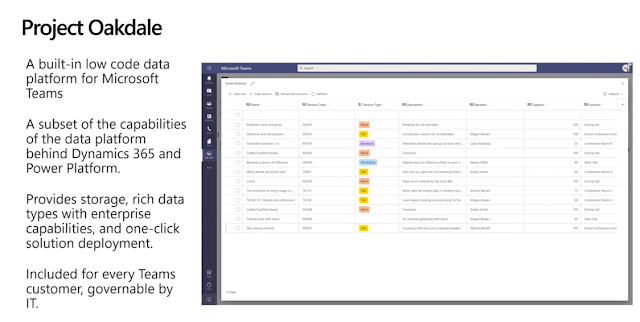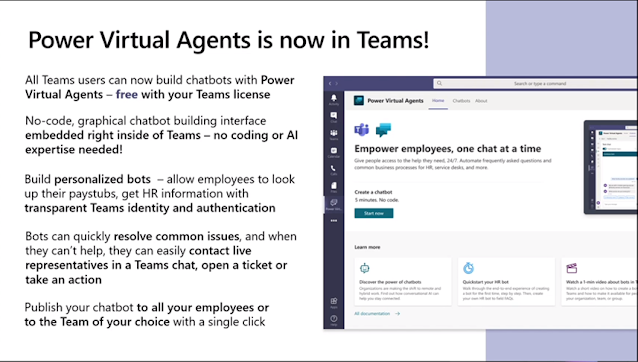Content packs were used in the past to package and share Power BI objects like datasets, reports and dashboards. Microsoft initially also used content packs to build their own Dynamics 365 solution templates, these solution templates were made available on Microsoft AppSource.
But in 2019, Microsoft introduced the concept of Power BI template apps (See Announcing Power BI template apps general availability) - this also meant that all previous content packs/solution templates became deprecated and some of them got replaced by the template app experience.
Microsoft indeed converted some of the Dynamics 365 content packs into modern Power BI apps and published the updated Power BI apps for Dynamics 365 platform to the Microsoft AppSource. Some of these Power BI apps are tied to a specific Microsoft first party app like Sales Analytics for Dynamics 365 Sales, others can be used by multiple first party apps like Process Analytics for Dynamics 365.
Microsoft partners also build their own Power BI apps for the Dynamics 365 platform and published these to Microsoft AppSource e.g. Microsoft Customer Engagement - Sales Analytics from FuturIT
It is important to understand that you can not modify the Power BI Template Apps easily - the pbix files which drive these Power BI Apps are not downloadable so you can not change the standard reports delivered with these Power BI Apps. Users can however change some parameters in the web view - see Let users personalize visuals in a report - this is however on a per user basis. I however was looking for a way to modify the reports in a similar way which was possible with the content packs.
The workarounds that my colleague @bennidejagere suggested for exporting the underlying model using the XMLA endpoint in Power BI is a little bit out of my comfort zone and does not allow me to get at the report files so I looked at little further.
However the existing solution templates from Microsoft were moved to open source end 2018 (See Power BI solution templates moving to open source) and added to the BusinessPlatformApps github repo. Microsoft however stopped maintaining the original reports but you can still find the original Power BI reports which were part of these packs.
Important: The Power BI template apps for Dynamics 365 Sales and the Process Analytics for Dynamics 365 are also available for download from the Microsoft site on Customize Power BI template apps for Dynamics 365
References: