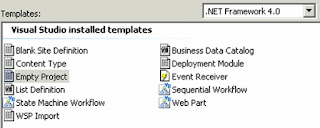If you walk through the next links you will be up and running with SharePoint WCM development in a couple of hours:
- Customizing the look and feel of SharePoint Sites (Webcast 00:59:21)
- Creating a custom page layout with Microsoft Office SharePoint Server 2007 (Webcast 00:20:29)
- How to : create a minimal master page (MSDN)
- Customizing and Branding Web Content Management-Enabled SharePoint Sites (Part 1 of 3): Understanding Web Content Management and the Default Features
- Customizing and Branding Web Content Management-Enabled SharePoint Sites (Part 2 of 3): Extending WCM
- Customizing and Branding Web Content Management-Enabled SharePoint Sites (Part 3 of 3): Creating and Configuring WCM-Enabled Sites
- Developing SharePoint Server 2007 Publishing Sites the smart and structured way - also check out Andrew's WCM book - Professional SharePoint 2007 Web Content Management Development: Building Publishing Sites with Office SharePoint Server 2007 (Wrox Programmer to Programmer) - a must buy if you need to build publishing sites using MOSS 2007
You might also want to check my blog series about WCM: