Bill pointed to a nice background article about what KPIs (Key Performance Indicators) exactly are so I'm going to elaborate on this a little by specifying how you can use Key Performance Indicators (KPI) exactly in Microsoft Office SharePoint Server 2007. One of the new components in Microsoft Office SharePoint Server 2007 is the Report Center which is the central place to store SQL Reporting Services and Analysis Services Reports, Excel spreadsheets (using Excel Services) as well as dashboards. Users can define personalized reports and dashboards, browse reports by category, or view a calendar of upcoming reports and subscribe to ones that are relevant.
The Report Center template contains a special type of list – called KPI List. This list is used to store metrics and allows you to store and track goals. This list allows you to create KPIs based on a number of content types:
- Indicator using data in SharePoint list
- Indicator using data in Excel workbook (this one uses the Excel Services public webservices APIs)
- Indicator using data in SQL Server Analysis Services
- Indicator using manually entered information.
There are also a couple of web parts that you can use to display data in the KPI list:
- Key Performance Indicators Shows a list of status indicators. Status indicators display important measures for your organization, and show how your organization is performing with respect to your goals. This webpart is linked to a KPI list. If you modify the web's part properties, there are a few different types of indicators you can use. Checkmarks, traffic lights and flat are the available types. There are also trends available if you choose to use Analysis Services KPIs.
- KPI Details Displays the details of a single status indicator. Status indicators display an important measure for an organization and may be obtained from other data sources including SharePoint lists, Excel workbooks, and SQL Server 2005 Analysis Services KPIs.
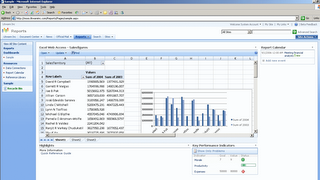
I haven’t found lots of information about KPIs in SharePoint 2007 yet – only one Building Permit Applications: KPIs . If somebody has some experience or found some more information, please let me know through the blog comments.
5 comments:
For KPI list ull need SharePoint Enterprise edition right?
I am having problem with the report center that the option to create report center template site is not there in the template list of the enterprise teplates list.
Please help me out to resolve the issue.
Thanks.
Report Center is only available in SharePoint Server Enterprise Edition. You might have a standard edition installed so you won't see the report center site template
I have enterprise edition and I am having problem with the report center that the option to create report center template site is not there in the template list of the enterprise teplates list? Is there something in the central administration I need to toggle?
You need to activate "Office SharePoint Server Enterprise Site Collection features" at site collection
Post a Comment